
Our Guide to Implementing AMP for Mobile Optimization
In today’s mobile-first world, a website’s loading speed has become crucial for both user experience and search engine rankings. At White Sand, we’ve helped numerous clients improve their website’s mobile performance using Accelerated Mobile Pages (AMP).
With Google’s continued emphasis on page speed as a ranking factor, implementing AMP can give your website a competitive edge in search results. Our comprehensive guide will walk you through the process of using AMP to significantly improve your website’s performance.
We’ll cover everything from understanding AMP and its benefits to advanced implementation techniques and optimization strategies. You can reach out to us at deepali@whitesand.co.in or (+91)98259-40020 for more information.
Key Takeaways
- Improve your website’s mobile performance using AMP
- Enhance user experience with faster page loading speeds
- Boost search engine rankings with Google’s emphasis on page speed
- Gain a competitive edge in search results
- Learn advanced implementation techniques and optimization strategies
Understanding AMP and Its Benefits
In the quest for faster mobile experiences, Accelerated Mobile Pages (AMP) has emerged as a key player. As we explore the world of mobile optimization, understanding AMP and its benefits is crucial for businesses looking to enhance their online presence.
What is AMP?
AMP stands for Accelerated Mobile Pages. It’s an open-source framework designed to help web pages load faster by stripping down unnecessary elements and focusing on content. By using a streamlined version of HTML, known as AMP HTML, it eliminates some of the heavier elements of traditional HTML and focuses on essential content. This results in significantly improved page load times, especially on mobile devices.
Key Benefits of Using AMP
Implementing AMP can bring numerous benefits to your website. Some of the key advantages include:
- Dramatically improved page load times, often 4 times faster than standard mobile pages
- Reduced bounce rates and higher user engagement
- Potential SEO advantages, as AMP pages are marked with a lightning bolt icon in Google search results
- Increased visibility and click-through rates, as AMP pages may appear in the AMP carousel
By leveraging these benefits, businesses can significantly enhance their mobile user experience and improve their search engine rankings.
Who Should Consider Implementing AMP
While originally designed for news publishers, AMP has evolved to benefit various types of websites, including e-commerce sites, blogs, and landing pages. Businesses operating in regions with slower internet speeds, such as parts of India, often see the most dramatic improvements when implementing AMP. However, not every website needs AMP; those with already fast-loading responsive designs or those using HTTP/2 protocol may not see significant benefits. The decision to implement AMP should be based on your specific business goals, target audience, and current website performance metrics.
By understanding the benefits and potential applications of AMP, businesses can make informed decisions about whether to implement this technology and how to optimize it for their specific needs.
How AMP Improves Mobile Performance
By leveraging AMP, websites can dramatically improve their mobile performance and user engagement. AMP achieves this through a combination of technical optimizations that work together to deliver near-instant page loading.
Speed and Efficiency Enhancements
AMP optimizes web performance by enforcing strict rules on the use of JavaScript, CSS, and HTML, ensuring that pages load quickly and efficiently on mobile devices. This results in a significant improvement in page speed, a critical factor for user retention.
The Three Core Components of AMP
The AMP framework is built around three core components: AMP HTML, AMP JavaScript, and AMP CDN. AMP HTML is a restricted subset of HTML that replaces resource-heavy standard tags with lightweight alternatives. AMP JavaScript manages resource loading and prevents JavaScript from blocking page rendering. Finally, AMP CDN caches and pre-renders AMP pages, delivering them instantly to users.
| Component | Description | Benefit |
|---|---|---|
| AMP HTML | Restricted subset of HTML with custom elements | Lightweight pages |
| AMP JavaScript | Manages resource loading and custom AMP tags | Prevents rendering blockage |
| AMP CDN | Caches and pre-renders AMP pages | Instant page delivery |
AMP’s Impact on User Experience
The impact of AMP on user experience is significant. Studies show that even a one-second delay in mobile load time can reduce conversions by up to 20%. By delivering content almost instantly, AMP helps maintain user attention and engagement, particularly in markets like India where mobile internet connections may be inconsistent.

Preparing for AMP Implementation
AMP implementation should be preceded by a careful assessment of its potential benefits for your website. Before diving into the technical aspects, it’s essential to evaluate whether AMP is the right solution for your specific needs.
Evaluating if AMP is Right for Your Website
To determine if AMP is suitable for your site, conduct a thorough assessment of your current mobile performance. Use tools like Google PageSpeed Insights, Lighthouse, and real-user monitoring to gauge your website’s speed and responsiveness. AMP may be particularly beneficial if your analytics show high bounce rates on mobile or if you operate in regions with slower internet connections.
Alternatives to Consider
If your website is already fast and responsive, you might not need AMP. Consider alternatives such as implementing a Content Delivery Network (CDN), upgrading to HTTP/2 protocol, optimizing images and code, or developing a Progressive Web App (PWA). These solutions can enhance your website’s performance without the need for AMP.
| Solution | Description | Benefit |
|---|---|---|
| CDN | Brings heavy resource files closer to the end-user | Faster page loading |
| HTTP/2 | Speeds up data transport on the web | Improved website performance |
| PWA | Makes your website behave like a native mobile app | Enhanced user experience |
Required Resources and Tools
If you decide to proceed with AMP, you’ll need resources including development time, technical expertise in HTML/CSS/JavaScript, and potentially a dedicated AMP specialist. Essential tools include the AMP Validator, Google Search Console, and analytics integration tools. For WordPress users, the official AMP plugin simplifies implementation.
Implementing AMP for Mobile Optimization

By implementing AMP, you can significantly improve your website’s mobile performance and user engagement. To get started with AMP, you need to create a new version of your web pages using AMP HTML.
Creating Your First AMP HTML Page
Creating your first AMP HTML page involves converting your existing HTML pages to the AMP format by following the AMP HTML specifications. This includes using the required markup elements like the amp or ⚡ attribute in the html tag, the AMP JavaScript library, and the AMP boilerplate code.
A basic example of an AMP HTML page is: <!doctype html><html amp lang=”en”><head> <meta charset=”utf-8″> <title>Example AMP Page</title> <link rel=”canonical” href=”https://example.com/amp.html”> <meta name=”viewport” content=”width=device-width,minimum-scale=1,initial-scale=1″> <style amp-custom> /* Your custom styles go here */ </style> <script async src=”https://cdn.ampproject.org/v0.js”></script></head><body> <h1>Welcome to AMP</h1> <p>This is an example of an AMP page.</p> <amp-img src=”https://example.com/image.jpg” width=”600″ height=”400″ layout=”responsive”></amp-img></body></html>
Essential AMP HTML Components
The basic structure of an AMP HTML page includes several essential components. These are the proper doctype declaration, charset definition, canonical link, viewport settings, and the AMP JS library reference. All CSS must be inline and limited to 50KB, with certain style properties and selectors prohibited to maintain performance.
It’s also crucial to replace standard HTML tags with AMP-specific components, such as using <amp-img> instead of <img> and <amp-video> instead of <video> to ensure proper resource loading.
Implementing AMP with Content Management Systems
For Content Management Systems like WordPress, Drupal, or Magento, dedicated plugins simplify the implementation process by automatically generating AMP versions of your content. The WordPress AMP plugin, developed by the AMP Project contributors, offers the easiest implementation path, with options for both automatic and customized AMP page generation.
For custom-built websites, you’ll need to create AMP templates that mirror your existing page structures while adhering to AMP specifications. Start by implementing AMP on your most important content pages first, then gradually expand to other sections of your website as you become more comfortable with the technology.
Optimizing Content for AMP Pages
AMP content optimization requires a strategic approach to balance speed and visual appeal. When creating AMP pages, it’s essential to consider how content is presented and loaded to ensure a seamless user experience.
Handling Images and Media
Images and media require special handling in AMP. We must replace standard components, specifying width, height, and layout attributes to prevent content shifting during page load. For instance, using the layout=”responsive” attribute helps maintain the aspect ratio while scaling the image to fit the container.
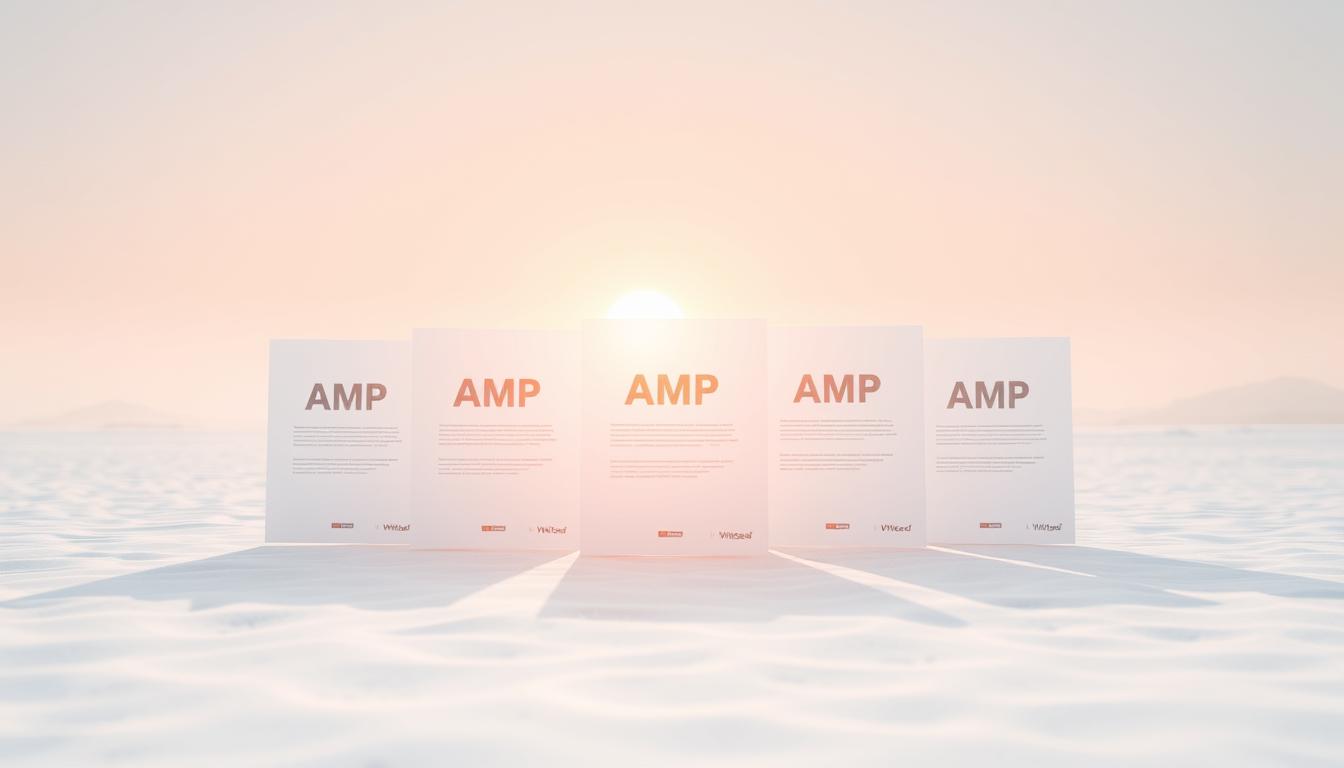
Implementing Structured Data
Implementing structured data, such as schema.org markup, is crucial for AMP pages to appear in rich results like carousels or news articles in Google Search. For news publishers, the NewsArticle schema is particularly important, while e-commerce sites should implement Product schema for enhanced product listings.
Managing Third-Party Content and Ads
Managing third-party content presents challenges in AMP due to JavaScript restrictions. We use the component for ads, supporting various ad networks, and for analytics implementation, ensuring compatibility with major platforms like Google Analytics.
Testing and Validating Your AMP Pages

After implementing AMP, the next critical step is testing and validation to guarantee that your pages meet all the necessary requirements. This process ensures that your AMP pages are correctly displayed in search results and provide a seamless user experience.
Using the AMP Validator
The AMP Validator is a primary tool for checking AMP compliance. It can be accessed through browser extensions, the command line, or by adding “#development=1” to the end of your AMP page URL. This tool checks your pages for errors and provides feedback on how to fix them, ensuring that your AMP pages are valid and perform optimally.
Testing with Google Search Console
Google Search Console provides a dedicated AMP status report that shows indexed AMP pages, identifies errors, and allows you to validate fixes. To use this feature, your website must be registered in the Search Console. Once registered, you can log in, navigate to the “AMP” section under “Enhancements,” and view the number of indexed AMPs along with any error notifications.
Common Validation Errors and Solutions
Common validation errors include missing required attributes, prohibited HTML tags, CSS exceeding the 50KB limit, and invalid structured data implementation. To resolve these issues, carefully review the error messages provided by the AMP Validator and Google Search Console, and make the necessary adjustments to your AMP pages.
By thoroughly testing and validating your AMP pages, you can ensure that they are error-free, perform well in search results, and provide a great user experience. Regular monitoring and validation are crucial for maintaining the integrity and performance of your AMP pages over time.
Integrating AMP with Your Existing Website
As you bring AMP to your existing website, it’s crucial to consider the technical and user experience implications. Integrating AMP requires careful planning to maintain consistency between your standard pages and their AMP counterparts.
Setting Up Canonical Tags
Proper canonical tag implementation is crucial when integrating AMP with your existing website. Each AMP page must include a canonical link pointing to its corresponding standard HTML page, while each standard page should include an “amphtml” link pointing to its AMP version. For example, you can add a canonical tag to your AMP HTML page using the following code: <link rel="canonical" href="https://example.com/original-page.html">. Similarly, add an AMP link to your original HTML page: <link rel="amphtml" href="https://example.com/amp-page.html">. This bidirectional linking helps search engines understand the relationship between your pages and prevents duplicate content issues that could harm your SEO performance.
Implementing Analytics for AMP Pages
Analytics implementation for AMP requires special consideration since standard tracking scripts won’t work. You can use the <amp-analytics> component with appropriate configuration for your analytics platform. Many analytics vendors have built-in configurations for amp-analytics. To accurately track AMP traffic, ensure your analytics setup properly attributes AMP traffic to the correct source and maintains session continuity between AMP and non-AMP pages. Consider adding a parameter like “?amp=1” to your canonical URLs within the analytics configuration to easily segment and analyze AMP traffic in your reports.
Maintaining Consistent User Experience
Maintaining a consistent user experience between AMP and non-AMP versions is essential. Ensure your branding, navigation options, and core functionality are preserved in the AMP version. While AMP pages will necessarily be simpler, they should still include navigation paths back to your main site and maintain your brand’s visual identity through colors, logos, and typography. For e-commerce sites, ensure that product information, pricing, and add-to-cart functionality work seamlessly on AMP pages to prevent conversion disruptions.
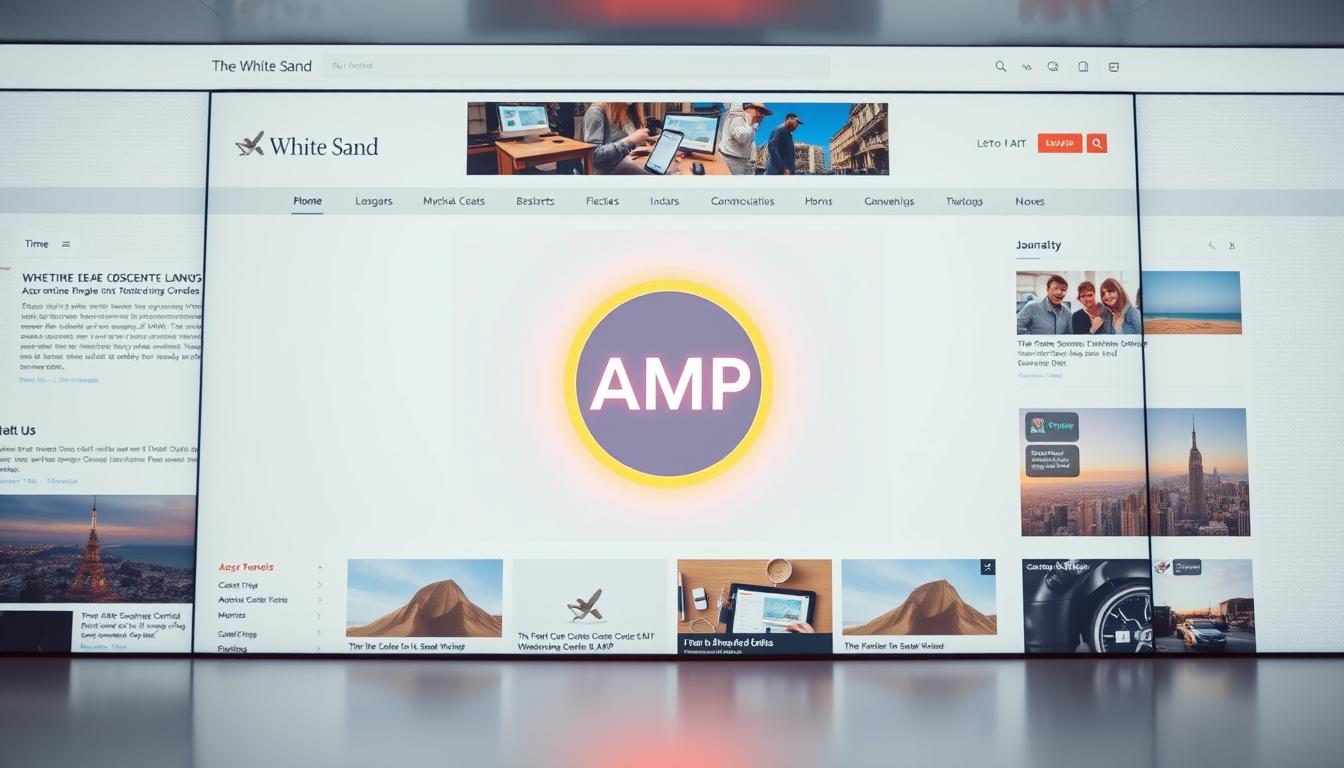
Advanced AMP Features and Techniques
Advanced AMP features offer a new dimension of mobile optimization, allowing us to create truly exceptional user experiences. By leveraging these advanced capabilities, we can further enhance our website’s performance, engagement, and overall user satisfaction.
AMP for E-commerce Websites
AMP can significantly enhance the performance of e-commerce websites by providing fast-loading product pages and a seamless shopping experience. We can use AMP components like <amp-carousel> for product image galleries, <amp-form> for checkout forms, and <amp-accordion> for product details and reviews. This results in improved load times and conversion rates.
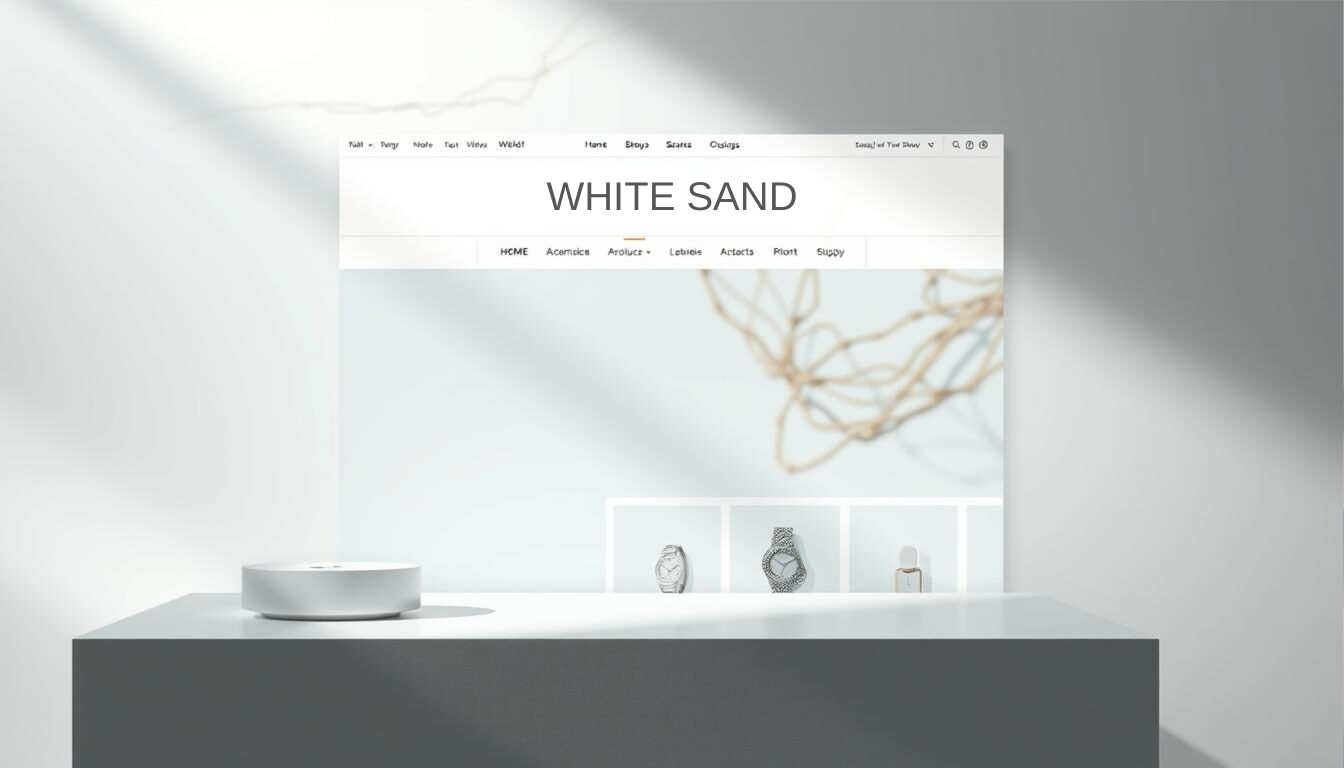
Combining AMP with Progressive Web Apps
AMP can be integrated with Progressive Web Apps (PWAs) to provide a fast initial load followed by a rich, app-like experience. By using AMP for landing pages, we ensure quick loading, and then transition to a PWA for enhanced functionality. This hybrid approach, often called “PWAMP,” requires using the <amp-install-serviceworker> component to pre-install the PWA service worker from the AMP page.
AMP Stories and Interactive Elements
AMP Stories provide a visually rich, mobile-focused format for storytelling, similar to social media stories. They can include images, videos, animations, and text to create an immersive experience. To create AMP Stories, we use the <amp-story> component along with <amp-story-page> and <amp-story-grid-layer> to build multi-page visual narratives with text overlays.
| Feature | Description | Benefit |
|---|---|---|
| AMP for E-commerce | Fast-loading product pages | Improved conversion rates |
| PWAMP | Hybrid of AMP and PWA | Fast initial load and rich interactivity |
| AMP Stories | Immersive storytelling | Engaging user experience |
By implementing these advanced AMP features and techniques, we can create a more engaging, interactive, and performant mobile experience that drives user satisfaction and business success.
Conclusion: Maximizing the Benefits of AMP
To maximize the benefits of Accelerated Mobile Pages (AMP), it’s essential to implement it thoughtfully. As we’ve explored throughout this guide, AMP is a powerful tool when used strategically and for the right purposes.
The greatest benefits of AMP are realized in markets with slower internet connections. To maximize AMP benefits, focus implementation on your most critical pages first—landing pages, popular content, and conversion-focused pages will yield the highest return on investment.
Regularly monitor your AMP pages‘ performance through Google Search Console and analytics to identify opportunities for further optimization. Remember that AMP is just one part of a comprehensive mobile optimization strategy—it should complement other efforts like responsive design and image optimization.
For some websites, especially those already performing well on mobile, the benefits of AMP may not justify the implementation effort. Consider your specific business goals and target audience when deciding whether to implement AMP.
If you decide AMP is right for your business, our team at White Sand can help you implement it effectively. For personalized guidance, contact us at deepali@whitesand.co.in or call (+91)98259-40020. Visit our website at https://whitesand.co.in/ to learn more about our mobile optimization services.
FAQ
What is the primary purpose of using Accelerated Mobile Pages (AMP)?
The primary purpose of using AMP is to improve the user experience on mobile devices by providing faster page loading speeds and a more streamlined browsing experience.
How does AMP affect our website’s search engine rankings?
AMP can positively impact our website’s search engine rankings as Google tends to favor AMP-enabled pages in its search results, particularly in the “Top Stories” section.
What are the key components required to create an AMP page?
The three core components required to create an AMP page are AMP HTML, AMP JavaScript, and structured data.
Can we use third-party content and ads on our AMP pages?
Yes, we can use third-party content and ads on our AMP pages, but we need to ensure that they are properly configured and validated to avoid any errors.
How do we test and validate our AMP pages?
We can test and validate our AMP pages using the AMP Validator tool and Google Search Console to ensure that they meet the required standards.
Will using AMP affect our website’s analytics and tracking?
We need to implement analytics specifically for our AMP pages to track user behavior and other key metrics, but this can be done using tools like Google Analytics.
Can we use AMP with our existing Content Management System (CMS)?
Yes, many popular CMS platforms, such as WordPress, support AMP integration, making it easier to create and manage AMP pages.
How does AMP impact our website’s page speed and performance?
AMP is designed to improve page speed and performance on mobile devices, resulting in a better user experience and improved engagement.
