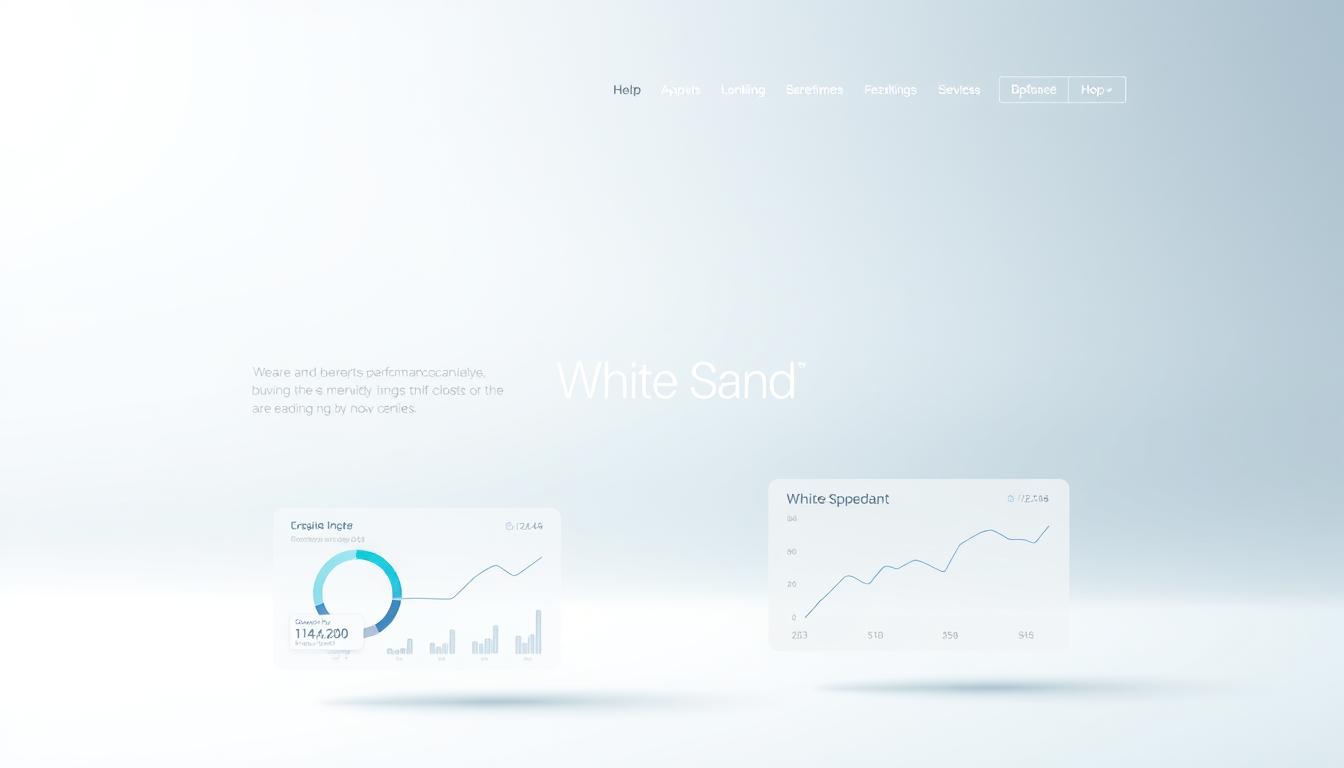
Our Guide to Improving Website Speed for Better Rankings
In today’s digital landscape, a fast-loading website is crucial for achieving better search engine rankings. Research shows that users will wait only 0.3 to 3 seconds before losing focus on a slow-loading page. If your site takes longer than that to display important information, users may lose interest and close the browser window.
We will explore how website speed directly impacts your search engine rankings and why it’s become a critical factor in SEO success. A faster website will have lower bounce rates, higher conversion rates, and an overall better user experience. For more information on optimizing your website’s performance, you can contact us at deepali@whitesand.co.in or (+91)98259-40020.
Key Takeaways
- Understanding the impact of website speed on search engine rankings.
- The relationship between site performance and user engagement metrics.
- Strategies to improve website load time and conversion rates.
- Tools and resources to measure and monitor website performance.
- The importance of ongoing website speed optimization.
Why Website Speed Is Critical for Your SEO Success
In today’s digital landscape, website speed plays a crucial role in determining SEO success. As we navigate the complexities of search engine optimization, it’s essential to understand the impact of load time on various aspects of user interaction.
The Impact of Load Time on User Experience
A slow-loading website can significantly impair user experience, leading to frustration and higher bounce rates. When a page takes too long to load, users are more likely to abandon it, resulting in lower engagement metrics. This not only affects the overall performance of the site but also negatively impacts conversion rates.
How Speed Affects Conversion Rates
According to a recent study by Portent, a B2B site that loads in one second has a conversion rate that’s three times higher than a site that loads in five seconds. The data shows that when pages load in one second, the average conversion rate is just under 40%. At a two-second load time, the conversion rate drops to 34%, and at three seconds, it begins to level off at 29%. After five seconds, you can expect roughly half the conversion rate of lightning-fast websites.
We will explore how speed affects different stages of the customer journey, from initial discovery to final conversion. By optimizing website performance, businesses can improve user experience and ultimately drive higher conversion rates.
Understanding Website Speed Metrics
To improve your website’s performance, it’s crucial to understand the various speed metrics that measure its efficiency. Website speed is a multifaceted concept, and grasping the different metrics involved is key to optimizing your site.
Core Web Vitals Explained
Google has defined three primary metrics known as Core Web Vitals, which are crucial for understanding user experience. These are Largest Contentful Paint (LCP), First Input Delay (FID), and Cumulative Layout Shift (CLS). LCP measures the time it takes for the main content of a page to load. A good LCP score is ≤2500ms. FID measures the interactivity and responsiveness of your website by tracking the time it takes for the site to respond to a user’s first interaction, with a good score being ≤100ms. CLS quantifies unexpected layout shifts, with a score of ≤0.1 considered good.

Understanding these metrics is vital because they directly impact how users perceive your website’s performance. For instance, a slow LCP can lead to high bounce rates, while a poor FID can result in a frustrating user experience.
Other Important Speed Metrics to Monitor
Beyond Core Web Vitals, other metrics provide valuable insights into your website’s speed. Time to First Byte (TTFB) measures the time it takes for the server to respond, indicating server performance. First Contentful Paint (FCP) measures when the user sees the first content on the page, giving insight into the perceived load time. Total Blocking Time (TBT) measures the total time the main thread is blocked, affecting interactivity.
Monitoring these metrics together gives a comprehensive view of your website’s performance. For example, optimizing TTFB can improve both LCP and FCP. By understanding and optimizing these metrics, you can significantly enhance your website’s user experience and overall performance.
How to Measure Your Website’s Current Speed
Before diving into optimizations, it’s essential to measure your website’s current speed accurately. This initial assessment will serve as a baseline to compare future improvements and ensure that our optimization efforts are effective.
Using Google PageSpeed Insights
Google PageSpeed Insights is a powerful tool that analyzes your website’s performance on both mobile and desktop devices. It provides a comprehensive assessment of your website’s speed and suggests actionable recommendations for improvement.
To use PageSpeed Insights, simply enter your website’s URL, and the tool will analyze various performance metrics, including Core Web Vitals. These metrics are crucial for understanding your website’s user experience and identifying areas for optimization.
Alternative Speed Testing Tools
While Google PageSpeed Insights is a valuable tool, there are other alternatives that can provide additional insights into your website’s speed and performance. Tools like WebPageTest, GTmetrix, and Lighthouse offer detailed analysis and recommendations for improving your website’s load times and overall user experience.
Using a combination of these tools can help you gain a more comprehensive understanding of your website’s strengths and weaknesses, allowing you to make informed decisions about your optimization strategy.
Optimizing Your Web Hosting for Maximum Performance
The type of web hosting you choose can significantly impact your website’s loading speed and overall user experience. Your hosting provider directly influences your website’s Time to First Byte (TTFB) and overall loading speed.
Choosing the Right Hosting Provider
When selecting a hosting provider, it’s crucial to consider the type of hosting that best suits your website’s needs. There are several options available, including shared, VPS, dedicated, and cloud hosting. Shared hosting is the most cost-effective but can result in lower performance due to shared resources. VPS hosting offers a balance by logically segmenting services on a shared physical drive, improving performance but still facing speed issues under high resource loads. Dedicated servers provide the highest performance and speed, regardless of resource load, but are more expensive.
To evaluate a hosting provider’s server specifications, consider factors such as CPU performance, RAM allocation, and SSD storage. The server location in relation to your target audience also plays a significant role in loading times.
Server Response Time Optimization
Optimizing server response time is critical for improving your website’s speed. Techniques include database optimization, caching, and server configuration adjustments. Monitoring server performance metrics ensures your hosting provider delivers consistent speed. If your current hosting is a bottleneck, it may be time to upgrade or migrate to a new hosting provider with minimal downtime.
By understanding the impact of your hosting provider on your website’s performance and making informed decisions, you can significantly enhance your website’s speed and overall user experience.
Implementing a Content Delivery Network (CDN)
By distributing your website’s static content across multiple servers worldwide, a Content Delivery Network (CDN) can dramatically improve load times for global audiences. This is achieved by ensuring that the server closest to your visitor serves the files, thus reducing latency.
According to BlazingCDN reports, in 2023, CDNs delivered 70% of all global internet traffic, highlighting their critical role in modern web infrastructure. The benefits of using a CDN extend beyond just speed; they also include improved reliability, security, and protection against traffic spikes.
Benefits and Functionality
A CDN works by caching your website’s static content (like images, CSS, and JavaScript files) on multiple servers around the world. When a user requests your website, the CDN serves the content from the nearest server, reducing the distance the data travels and thus improving load times.
This not only enhances the user experience but also reduces the load on your origin server, making your website more reliable and secure.
Popular CDN Options and Setup
Some of the most popular CDN providers include Cloudflare, Akamai, Amazon CloudFront, and Fastly. Each of these providers offers unique features and pricing models, so it’s essential to compare them based on your specific needs.
To implement a CDN, you typically need to sign up with a provider, configure your DNS settings, and update your website to use the CDN’s URLs for your static content. Most CDN providers offer detailed guides and support to help with this process.
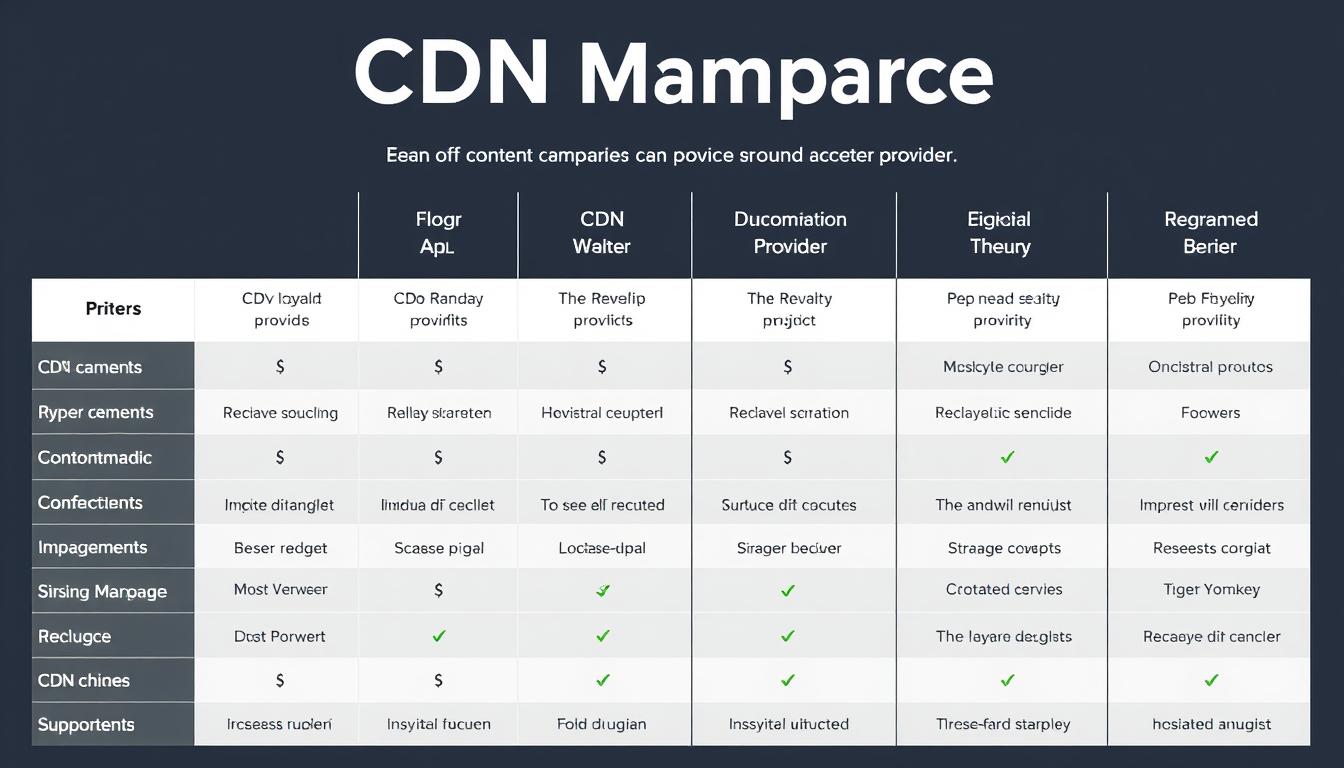
Image Optimization Techniques for Improving Website Speed
With the majority of web pages being visually driven, image optimization becomes a key factor in improving website speed. Images are often the largest contributors to page weight, and optimizing them can dramatically improve loading times. According to the HTTP Archive, the median weight of images on a web page on desktop is over 1,000 KB.
Choosing the Right Image Formats
Selecting the appropriate image format is crucial for achieving a balance between quality and file size. JPEG is ideal for images with lots of colors, such as photos, while PNG is better suited for simpler graphics. Newer formats like WebP offer superior compression, with WebP lossless images being 26% smaller than PNGs.
Image Compression Methods
Image compression is vital for reducing file size without significantly impacting quality. There are two main types: lossy and lossless compression. Lossy compression reduces file size by discarding some data, while lossless compression retains all data. Tools like TinyPNG and ImageOptim are popular for online image compression.
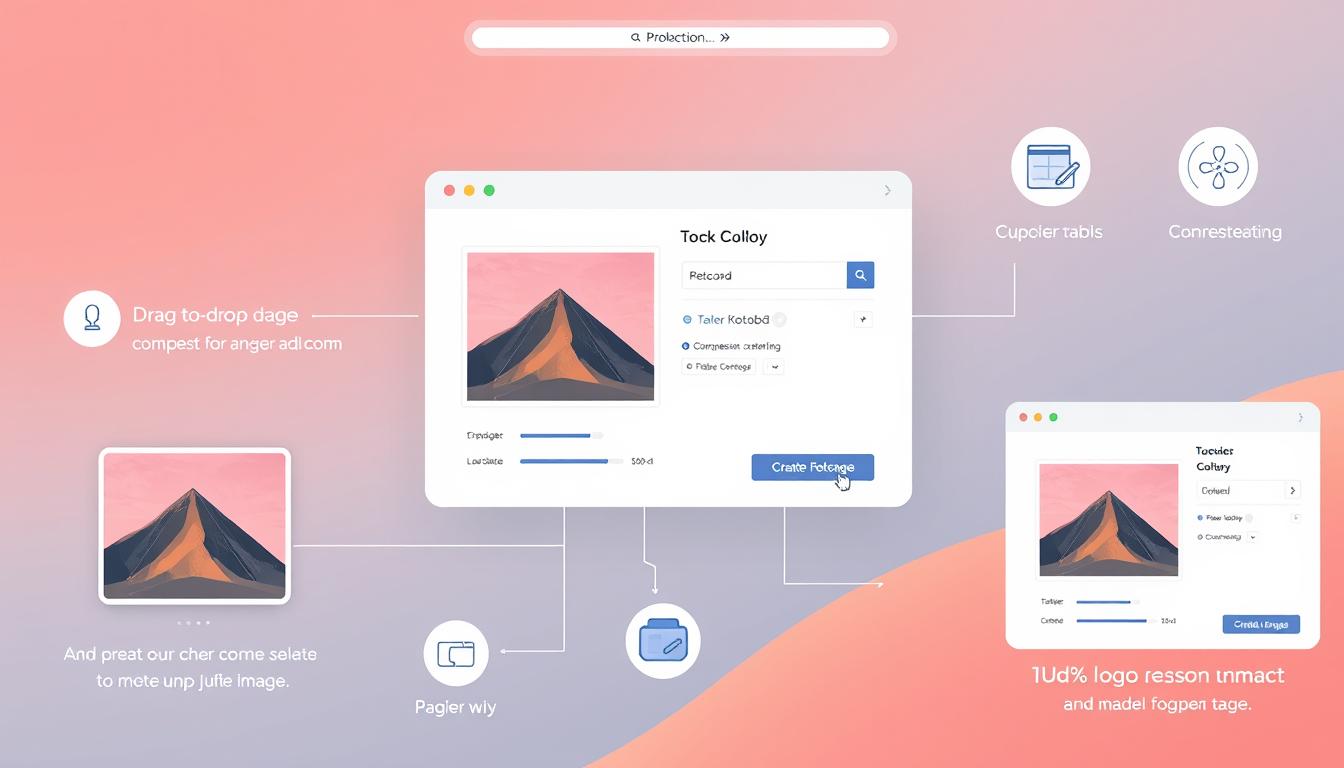
Responsive Images Implementation
Implementing responsive images using the srcset and size attributes allows for serving appropriately sized images based on device screen size. This technique ensures that users don’t download unnecessarily large images, improving page load times.
By implementing these image optimization techniques, you can significantly enhance your website’s speed and overall user experience. Regularly auditing your images and maintaining optimized files will ensure your site remains fast and competitive.
Code Optimization Strategies
To achieve a faster website, it’s essential to implement effective code optimization strategies. Code optimization involves several techniques that can significantly improve your website’s loading speed and overall performance.
Minifying CSS, JavaScript, and HTML
Minification is the process of removing unnecessary characters from your code without affecting its functionality. This reduces file sizes, making them faster to load. Tools like Gzip and plugins such as Autoptimize can automatically minify your CSS, JavaScript, and HTML files.
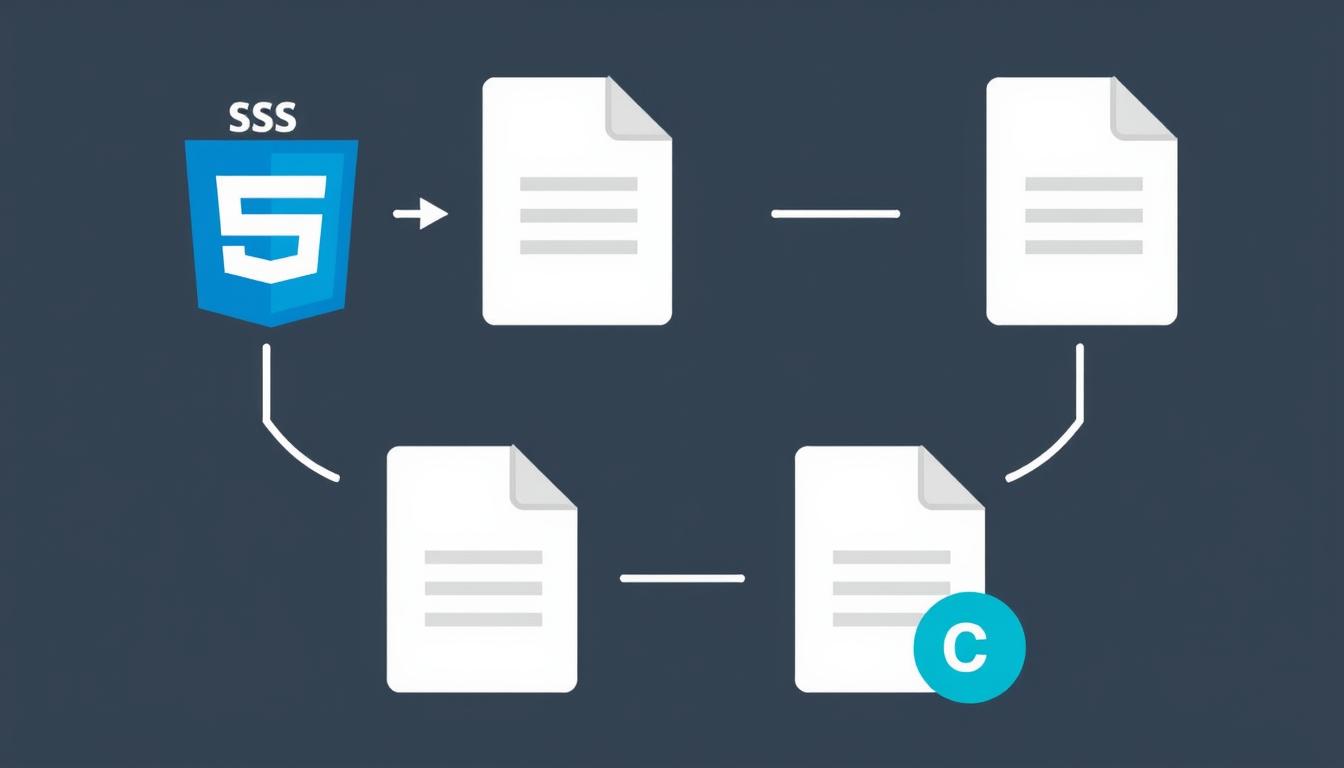
Combining Files to Reduce HTTP Requests
Combining multiple CSS and JavaScript files into single files reduces the number of HTTP requests, thereby improving load times. However, it’s crucial to determine when file combination makes sense, especially with protocols like HTTP/2.
Implementing Asynchronous Loading
Asynchronous loading of JavaScript files prevents render-blocking, improving perceived load times. Techniques like deferred loading and critical CSS implementation ensure that above-the-fold content renders quickly. Additionally, code splitting strategies can be employed for larger applications to load only what’s necessary for each page.
By implementing these code optimization strategies, you can significantly enhance your website’s speed and overall user experience.
Browser Caching and Compression Methods
To further enhance your website’s speed, we will explore two crucial techniques: browser caching and compression methods. Browser caching allows your website to store certain resources locally on a visitor’s device, significantly reducing load times for returning visitors.
Leveraging Browser Caching
By implementing browser caching, you can store static resources like images, CSS, and JavaScript files locally on users’ browsers. This is achieved through HTTP headers, specifically the Expires and Cache-Control directives, which dictate how long these resources are stored.
Setting appropriate cache durations is crucial. For instance, images that rarely change can be cached for longer periods, while frequently updated CSS files may require shorter cache durations. Additionally, cache versioning is essential to ensure that visitors receive updated resources when changes are made to your site.
| Resource Type | Cache Duration |
|---|---|
| Images | 1 year |
| CSS Files | 1 month |
| JavaScript Files | 1 month |
Implementing Compression
Compression methods like Gzip and Brotli can reduce the size of text-based resources by up to 70-90%. Gzip is widely supported and can be implemented on various server types, including Apache, Nginx, and IIS.
To verify that caching and compression are working correctly, you can use browser developer tools. Monitoring these techniques ensures that your website continues to load quickly and efficiently.
Mobile Optimization: The Key to Better Rankings
As mobile devices continue to dominate web traffic, optimizing for mobile has become crucial for better search engine rankings. With just over 63% of global web traffic happening on mobile devices, search engines have adopted a “mobile-first” approach to indexing websites.

Mobile-First Approach to Website Design
Adopting a mobile-first approach to website design means creating a site that is optimized for smaller screens and then enhancing it for larger desktop screens. This approach ensures that your website’s core content and functionality are preserved across different devices. According to data from a HubSpot survey, 41% of traffic to websites comes from mobile devices, while 38% comes from desktop. This shift towards mobile necessitates a design strategy that prioritizes mobile user experience.
- Simplified navigation that works well with touch interfaces
- Content prioritization to focus on key messages
- Responsive design that adapts to different screen sizes
Mobile-Specific Speed Optimization Techniques
Optimizing your website’s speed for mobile devices involves several key strategies. Mobile users often face slower network connections and less processing power compared to desktop users. Techniques such as simplified layouts, reduced JavaScript usage, and touch-friendly navigation can significantly improve mobile page speed. Additionally, leveraging technologies like Accelerated Mobile Pages (AMP) can enhance the mobile user experience by providing faster load times.
Key Techniques:
- Minimizing HTTP requests
- Optimizing images for mobile
- Using adaptive loading based on connection speed
By focusing on mobile optimization and implementing these strategies, you can improve your website’s performance, enhance user experience, and ultimately achieve better search engine rankings.
Conclusion: Taking Action on Website Speed
As we conclude our comprehensive guide to enhancing website speed, it’s clear that a faster site is crucial for achieving better search engine rankings. Throughout this guide, we’ve explored various strategies to improve your website’s performance, from optimizing images and code to leveraging browser caching and content delivery networks.
To recap, the key strategies covered include: optimizing your web hosting for maximum performance, implementing a content delivery network (CDN), and employing image optimization techniques. We’ve also discussed the importance of code optimization, browser caching, and compression methods. By prioritizing these actions, you can significantly enhance your site’s speed and overall user experience.
Ongoing monitoring and optimization are crucial as your website evolves. Regularly conducting speed audits will help identify new opportunities for improvement. We encourage you to measure the impact of your speed improvements on key business metrics like traffic, engagement, and conversions.
If you’re facing challenges in implementing these optimizations or need professional assistance, we’re here to help. You can reach out to us at deepali@whitesand.co.in or (+91)98259-40020, or visit our website at https://whitesand.co.in/. We invite you to share your own website speed success stories and challenges.
Remember, website speed optimization is not a one-time project but an ongoing process. Stay ahead of the curve by continually monitoring your site’s performance and adapting to new web technologies and user expectations.
FAQ
What is the ideal page load time for a website?
We recommend aiming for a page load time of under 3 seconds, as this is considered optimal for user experience and search engine rankings.
How does a Content Delivery Network (CDN) improve website performance?
A CDN works by distributing our content across multiple servers worldwide, reducing the distance between our users and our content, and resulting in faster page load times.
What is the impact of image optimization on website load times?
Optimizing images can significantly reduce the file size, resulting in faster page load times and a better user experience, as images are often the largest assets on a webpage.
How can I measure my website’s current speed?
We can use tools like Google PageSpeed Insights, GTmetrix, or Pingdom to measure our website’s speed and identify areas for improvement.
What is browser caching, and how does it improve website performance?
Browser caching allows us to store frequently-used resources locally on our users’ browsers, reducing the need for repeat HTTP requests and resulting in faster page load times.
How does minifying CSS and JavaScript files improve website performance?
Minifying CSS and JavaScript files reduces their file size, resulting in faster page load times, as the browser can load the files more quickly.
What is the role of HTTP requests in website performance?
The number of HTTP requests required to load a webpage can significantly impact page load times, as each request adds latency and overhead, so reducing the number of requests can improve performance.
How can I optimize my web hosting for maximum performance?
We can optimize our web hosting by choosing a reliable hosting provider, optimizing server response times, and configuring caching and compression correctly.
