
Analyzing Bounce Rates: Strategies for Improvement
Understanding bounce rates is crucial for optimizing website performance and enhancing user experience. A bounce rate measures the percentage of visitors who leave a webpage without interacting with it. High bounce rates can indicate issues with content, page layout, or copywriting, ultimately affecting conversion rates and potentially correlating with Google rankings.
By analyzing bounce rates, we gain valuable insights into visitor behavior on our site. This data helps identify areas for improvement, enabling us to optimize our website and increase user engagement. For personalized bounce rate analysis, contact us at deepali@whitesand.co.in or call (+91)98259-40020.
Key Takeaways
- Understanding the concept of bounce rates and their impact on website performance.
- Learning how to analyze bounce rates to gain insights into visitor behavior.
- Discovering strategies to improve bounce rates and enhance user experience.
- Implementing data-driven approaches to optimize website performance.
- Transforming high bounce rates into opportunities for optimization.
Understanding Bounce Rates and Their Significance
Understanding bounce rates is crucial for improving website performance and user engagement. A bounce occurs when a visitor lands on a page and leaves without interacting further. This metric is vital for assessing how well our website meets visitor expectations.
What Is a Bounce Rate?
Bounce rate is defined as the percentage of single-page sessions where users leave our website without any interaction beyond viewing the initial landing page. According to a report on GoRocketFuel.com, the average bounce rate range is between 41% and 51%. However, a “normal” bounce rate depends on the industry and traffic source.
Why Bounce Rates Matter for Website Performance
Bounce rates serve as indicators of user engagement and content relevance. A high bounce rate may indicate issues with website design, content quality, or page loading speed. By analyzing bounce rates, we can identify areas for improvement to enhance user experience and overall website performance.
Is Bounce Rate a Google Ranking Factor?
While Google’s senior search analyst, John Mueller, states that bounce rate is not a direct ranking factor, it correlates with user experience metrics that impact rankings. Thus, understanding and optimizing bounce rates can indirectly influence our website’s SEO performance.
By examining bounce rates in the context of other key performance indicators like conversion rates and time on page, we can gain a more comprehensive understanding of our website’s effectiveness and identify opportunities for improvement.
How Bounce Rates Are Calculated
Understanding how bounce rates are calculated is crucial for interpreting website performance data accurately. The bounce rate is a key metric that indicates the percentage of visitors who leave a website without taking any further action.
The Bounce Rate Formula
The bounce rate formula is straightforward: it’s the number of single-page sessions divided by the total number of sessions on your website, expressed as a percentage. This calculation gives you a clear picture of how engaging your website is to visitors.
How Google Analytics 4 Measures Bounce Rates
Google Analytics 4 (GA4) measures bounce rates differently than its predecessor, Universal Analytics. In GA4, a session is considered “engaged” if it meets any of the following criteria: the session lasts longer than 10 seconds, a conversion event is triggered, or there are at least two page views. If a session doesn’t meet these criteria, it’s classified as a bounce.

Differences Between Universal Analytics and GA4 Bounce Rate Metrics
The main difference between Universal Analytics and GA4 bounce rate metrics lies in their approach to measuring user engagement. While Universal Analytics focused solely on whether a user interacted with the site beyond the initial page, GA4 considers additional factors like session duration and conversion events. This shift provides a more nuanced understanding of user behavior.
| Metric | Universal Analytics | Google Analytics 4 |
|---|---|---|
| Bounce Rate Calculation | Based on single-page sessions | Based on engaged sessions (duration > 10s, conversion event, or 2+ page views) |
| Engagement Metrics | Limited to page views and interactions | Includes session duration and conversion events |
Bounce Rate vs. Exit Rate: Understanding the Difference
Bounce rate and exit rate are two metrics that, while related, provide different insights into user behavior on your site. Understanding the nuances between these rates is crucial for accurately interpreting website performance data.
What Is Exit Rate?
Exit rate refers to the percentage of visitors who leave your website from a particular page, regardless of whether it was their entry point or not. This metric is crucial for understanding which pages are the last point of contact for your visitors.
For instance, a high exit rate on a “Thank You” or confirmation page is expected and not necessarily a cause for concern. It indicates that users have completed their intended action and are exiting your site as expected.
When to Focus on Bounce Rate vs. Exit Rate
Bounce rate is particularly relevant for landing pages or entry points into your website, as it measures the percentage of visitors who leave without interacting further. A high bounce rate often indicates that the page isn’t engaging enough or isn’t meeting user expectations.
In contrast, exit rate becomes more significant when analyzing the overall user journey through your site. It helps identify where users are dropping off, which can be crucial for optimizing conversion funnels.
Using Both Metrics for Comprehensive Analysis
By analyzing both bounce rate and exit rate together, you can gain a more comprehensive understanding of your website’s performance. For example, a page with a low bounce rate but a high exit rate might indicate that while users are engaging with the page, it’s still a point where many choose to leave your site.
Combining these metrics allows you to identify specific areas for improvement and optimize your website more effectively. It’s about understanding the context in which users are leaving your site and making data-driven decisions to enhance their experience.
What Constitutes a “Good” Bounce Rate
Evaluating a “good” bounce rate requires considering the context and purpose of your website. It’s not a straightforward metric, as it varies significantly across different industries and types of websites.
Industry Benchmarks and Averages
Industry-standard bounce rates consider anything over 50% as high and anything between 20% and 50% as low. However, it’s essential to go beyond this broad definition. According to Custom Media Labs, different types of websites have completely different bounce rates. For instance, ecommerce sites typically have lower average bounce rates, ranging from 20-45%, while blogs can have bounce rates up to 90%.
How Bounce Rates Vary by Website Type
The type of website plays a significant role in determining what constitutes a “good” bounce rate. For example:
- Ecommerce sites: 20-45%
- Blogs: up to 90%
- Informational websites: varies widely
Understanding these differences is crucial for setting realistic goals.
When a High Bounce Rate Isn’t Necessarily Bad
A high bounce rate isn’t always bad; in some cases, it can indicate that visitors found what they needed quickly. For example, online recipe sites or information-specific sites often have high bounce rates because users consume the content and then leave. It’s essential to consider the purpose of your website and the specific pages with high bounce rates to determine if they’re performing as intended.

Common Causes of High Bounce Rates
The first step in reducing bounce rates is identifying the common causes behind them. A high bounce rate can be a symptom of various issues, ranging from poor design to technical problems.
Poor Website Design and User Experience
A website’s design is the first thing visitors notice, and it can significantly influence their decision to stay or leave. An outdated or unprofessional design can instantly drive visitors away, as it may give the impression of an untrustworthy or unmaintained site. A well-designed website, on the other hand, can enhance user experience and encourage visitors to explore further.

Slow Page Loading Speed
Page loading speed is a critical factor in determining bounce rates. According to Google’s analysis of 11 million landing pages, “slow loading speed correlated with higher bounce rates.” A slow-loading website can frustrate visitors and lead them to abandon the site before it fully loads.
Content That Doesn’t Meet User Expectations
When the content on a webpage doesn’t match the user’s search intent, it can lead to immediate bounces. For instance, if a user clicks on an ad for blenders but lands on a homepage, they’re likely to bounce due to the mismatch between their expectations and the page content.
Technical Issues and Mobile Responsiveness Problems
Technical issues such as broken links, error messages, and non-functional elements can also increase bounce rates. Moreover, with the growing importance of mobile responsiveness, sites that don’t display properly on mobile devices are likely to see higher bounce rates, as mobile users are particularly quick to abandon such sites.
Intrusive elements like aggressive pop-ups, autoplay videos, and excessive ads can further drive users away before they engage with the content. By understanding and addressing these common causes, website owners can take steps to reduce their bounce rates and improve overall user experience.
Analyzing Bounce Rates Effectively
Effective bounce rate analysis is vital for pinpointing issues and opportunities on your website. By understanding how users interact with your site, you can identify areas that need improvement to enhance user engagement and overall performance.
Using Google Analytics for Bounce Rate Analysis
Google Analytics is a powerful tool for analyzing bounce rates. To access bounce rate data, sign into your Google Analytics account and navigate to the “Audience Overview” tab. For a comprehensive view of your website’s bounce rate, simply click on the bounce rate metric. For individual pages, go to “Behavior” followed by “All Pages.” In Google Analytics 4 (GA4), use the Explore feature to add Page Title and Screen Name as dimensions, and include Engaged Sessions per User and Average Engagement Time per Session as metrics.
Identifying Problem Pages with High Bounce Rates
To identify pages with high bounce rates, create a filter in GA4 to show pages where engagement metrics are below your site average. This helps you pinpoint “donkey pages” that need immediate attention and optimization. By focusing on these pages, you can improve user engagement and reduce bounce rates.
- Use GA4’s Explore feature to analyze page performance.
- Create custom filters to identify underperforming pages.
- Prioritize optimization efforts based on bounce rate and engagement metrics.
Segmenting Data for More Meaningful Insights
Segmenting your bounce rate data by traffic source, device type, and user demographics can provide valuable insights into user behavior. This helps you uncover patterns and specific problem areas that need attention. By correlating bounce rates with other engagement metrics like average session duration and pages per session, you can gain a more comprehensive understanding of your website’s performance.
Establishing a regular bounce rate analysis routine is crucial for continuously monitoring and improving website performance. By doing so, you can measure the impact of your optimization efforts and make data-driven decisions to enhance your website’s overall effectiveness.
15 Strategies to Improve Your Bounce Rate
Enhancing user experience through strategic changes can significantly reduce bounce rates on your website. By implementing the right techniques, you can keep visitors engaged and encourage them to explore your site further.
Enhance Website Design and Navigation
A well-designed website with intuitive navigation is crucial for capturing and retaining visitors’ attention. Ensure that your site’s layout is clean, and menus are organized logically.
Optimize Page Loading Speed
Slow-loading pages are a significant contributor to high bounce rates. Utilize tools like PageSpeed Insights to identify areas for improvement, compress images, and leverage browser caching to enhance loading times.
Create Engaging and Relevant Content
Crafting content that resonates with your audience is vital. Use the PPT Introduction Template (Promise, Proof, Transition) to create compelling introductions, and ensure your content is easy to read by incorporating white space, short paragraphs, and an appropriate font size (15-17px).
Improve Mobile Responsiveness
With the growing segment of mobile users, ensuring your site is mobile-friendly is paramount. Test your site’s mobile responsiveness and make necessary adjustments to capture and retain mobile traffic.
Use Strategic Internal Linking
Internal linking helps create natural pathways for visitors to explore more of your site. Use links that open in new tabs to keep visitors engaged without disrupting their current session.
Implement Video Content
Embedding relevant videos can dramatically reduce bounce rates. Studies have shown that adding videos can double the average time on page, providing an alternative way for visitors to consume your content.

Optimize Landing Pages for Search Intent
Aligning your content with search intent is crucial for meeting visitors’ expectations. Ensure that your landing pages provide the information or solutions users are seeking.
Use Bucket Brigades in Your Content
Bucket brigades are short phrases that maintain reader interest. Phrases like “Here’s the deal:” can keep visitors engaged and encourage them to continue reading.
To further enhance your bounce rate, consider the following strategies:
- Turn “donkey” pages into “unicorns” by improving underperforming pages.
- Make content easy to read by using white space, short paragraphs, and an appropriate font size.
- Satisfy search intent by aligning your content with what users are looking for.
- Use internal links that open in new tabs to keep visitors engaged.
| Strategy | Description | Impact on Bounce Rate |
|---|---|---|
| Enhance Website Design | Improve site layout and navigation | Reduced bounce rate through better user experience |
| Optimize Page Loading Speed | Use tools like PageSpeed Insights and compress images | Lower bounce rates due to faster loading times |
| Create Engaging Content | Craft compelling introductions and easy-to-read content | Higher engagement and lower bounce rates |
By implementing these 15 strategies, you can significantly improve your website’s bounce rate, leading to a more engaging user experience and potentially higher conversion rates.
Advanced Techniques for Bounce Rate Optimization
To further enhance your website’s performance, we need to explore advanced techniques for optimizing bounce rates. By employing these strategies, we can significantly improve user engagement and reduce the number of visitors who leave our site without taking any further action.
Implementing Heatmaps for User Behavior Analysis
Heatmaps are a powerful tool for understanding how users interact with our website. Tools like CrazyEgg and Hotjar provide visual data about user behavior, revealing exactly where visitors lose interest or get confused on high-bounce pages. By analyzing these heatmaps, we can identify areas of our site that need improvement and make data-driven decisions to enhance user experience.

A/B Testing for Bounce Rate Improvement
Implementing a systematic A/B testing program is crucial for reducing bounce rates. By testing different headlines, layouts, CTAs, and content structures, we can determine what works best for our audience and make informed decisions to improve our site. This approach allows us to iteratively refine our website’s design and content to better meet user expectations.
Using Exit-Intent Popups and Content Upgrades
Exit-intent popups can be an effective way to recapture leaving visitors without disrupting the user experience for engaged visitors. By offering content upgrades—page-specific lead magnets that provide additional value—we can transform bouncing visitors into subscribers. If 50% of visitors bounce and 10% who see the popup convert, we’ve reduced our bounce rate by 10%. This strategy not only reduces bounce rates but also helps build our email list.
Measuring the Impact of Your Bounce Rate Improvements
To effectively measure the impact of your bounce rate improvements, it’s crucial to look beyond just the bounce rate itself. While reducing bounce rates is a key goal, understanding its effects on other aspects of your website’s performance is equally important.
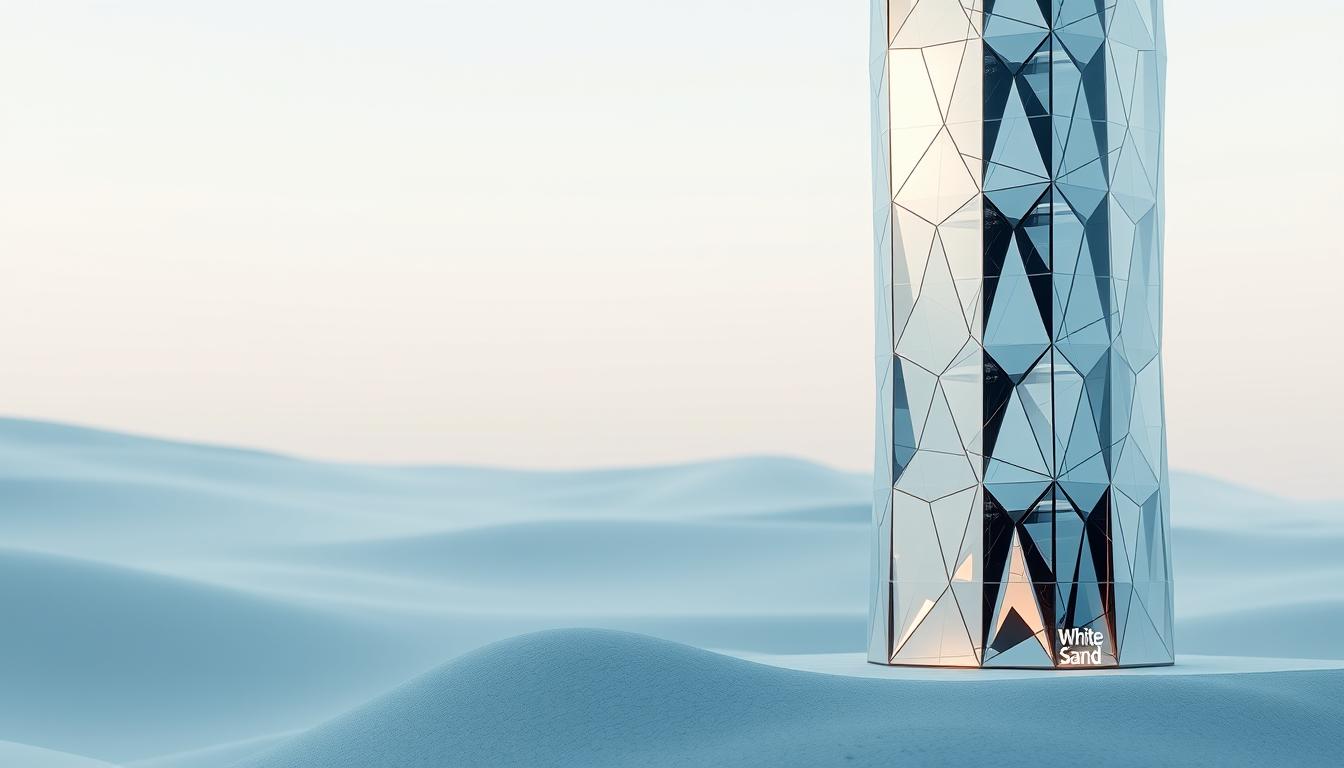
Key Metrics to Track Beyond Bounce Rate
When analyzing the impact of bounce rate improvements, consider metrics like average time on page, pages per session, and conversion rates. For instance, Wistia found that adding videos to their pages more than doubled their average time on page. These metrics provide a more comprehensive view of user engagement and help you understand how your optimization efforts are affecting overall user experience.
Other important metrics to track include:
- Average session duration
- Pages per session
- Conversion rates
- User flow and navigation patterns
Setting Realistic Goals for Bounce Rate Reduction
Setting realistic goals for bounce rate reduction depends on your starting point and industry benchmarks. It’s essential to establish incremental goals based on your website type and current performance. Remember that extremely low bounce rates (under 20%) are often signs of tracking problems rather than exceptional engagement.
To set achievable goals, consider:
- Your current bounce rate and industry averages
- The type of content on your website
- The technical performance of your site
- User expectations and behavior
Case Studies: Successful Bounce Rate Optimization
Effective bounce rate reduction strategies have been implemented by numerous websites, yielding positive results. We present real-world case studies of websites that successfully reduced their bounce rates through strategic optimization efforts.
For instance, an ecommerce site decreased bounce rates by 35% through improved product page design and strategic internal linking, resulting in a 22% increase in conversion rate. A B2B company reduced landing page bounce rates by 40% by aligning content with search intent and implementing video demonstrations.
Other successful examples include a media site that decreased mobile bounce rates by 28% through responsive design improvements and content formatting optimizations. These case studies demonstrate that by implementing the right strategies, websites can significantly reduce bounce and improve user engagement.
| Website Type | Bounce Rate Reduction | Key Strategies |
|---|---|---|
| Ecommerce | 35% | Improved product page design, strategic internal linking |
| B2B | 40% | Aligning content with search intent, video demonstrations |
| Media | 28% | Responsive design improvements, content formatting optimizations |
These examples highlight the importance of understanding user behavior and optimizing website design and content to meet user needs, ultimately reducing bounce rate and improving overall website performance.
Conclusion: Creating a Comprehensive Bounce Rate Strategy
The journey to optimizing bounce rates is ongoing, requiring continuous analysis and improvement. To create a comprehensive strategy, we must regularly analyze our website’s performance, prioritize improvements, and measure the impact of our efforts.
By balancing bounce rate optimization with other user experience and business metrics, we can ensure holistic website improvement. Start with high-impact, low-effort improvements before moving on to more complex techniques. Remember, context matters—different pages serve different purposes and should have different bounce rate expectations.
For personalized bounce rate analysis and optimization strategies tailored to your website and business goals, contact Deepali at deepali@whitesand.co.in or call (+91)98259-40020. Visit our website at https://whitesand.co.in/ for more information about our services.
FAQ
What is a good bounce rate for my website?
A good bounce rate varies by industry and website type. Generally, a bounce rate between 26% and 40% is considered excellent, while 41% to 55% is roughly average. We recommend checking industry benchmarks to determine a suitable bounce rate for your website.
How can I reduce my website’s bounce rate?
To reduce bounce rate, we suggest enhancing website design, optimizing page loading speed, creating engaging content, improving mobile responsiveness, and using strategic internal linking. Implementing these strategies can improve user experience and encourage visitors to explore your site further.
Is a high bounce rate always bad?
Not necessarily. A high bounce rate can be acceptable for certain types of websites, such as blogs or landing pages with specific goals. However, for most websites, a high bounce rate indicates that visitors are not engaging with the content. We analyze the context to determine whether a high bounce rate is a concern.
How do I measure bounce rate using Google Analytics 4?
In Google Analytics 4, bounce rate is measured as the percentage of sessions that were not engaged. A session is considered engaged if it meets certain criteria, such as a minimum duration or a specific number of page views. We use this data to understand how visitors interact with our website.
What’s the difference between bounce rate and exit rate?
Bounce rate refers to the percentage of single-page sessions, where a visitor leaves the site without interacting further. Exit rate, on the other hand, represents the percentage of visitors who leave the site from a particular page. Understanding both metrics provides a comprehensive view of user behavior.
Can I use A/B testing to improve my bounce rate?
Yes, A/B testing is an effective way to optimize bounce rate. By comparing different versions of a webpage or element, we can identify changes that improve user engagement and reduce bounce rate. This data-driven approach helps us make informed decisions about website optimization.
How often should I monitor my website’s bounce rate?
We recommend regularly monitoring bounce rate to identify trends and changes in user behavior. This allows us to respond promptly to issues and optimize the website for better performance.
What role does content play in determining bounce rate?
Content is a crucial factor in bounce rate. Relevant, engaging, and high-quality content encourages visitors to stay on the site and explore further. We focus on creating content that meets user expectations and resonates with our target audience.
