
SEO for WordPress Websites: Expert Services by White Sand
Search engine optimization (SEO) is crucial to the success of your website from the very start. At White Sand, we understand the importance of optimizing your WordPress website for search engines to improve visibility and drive organic traffic.
Many website owners make the mistake of ignoring SEO until long after their site is launched, leading to costly problems down the road. Our team at White Sand provides expert SEO services tailored specifically for WordPress platforms, ensuring your content is optimized for maximum impact.
Key Takeaways
- Understanding the importance of SEO for WordPress websites
- White Sand’s expertise in providing specialized SEO services
- Common challenges faced by WordPress website owners
- Comprehensive approach to optimizing WordPress websites
- Technical SEO aspects and content optimization strategies
Understanding WordPress SEO Fundamentals
The foundation of a well-optimized WordPress site lies in understanding SEO principles. We will delve into the core aspects that make SEO crucial for WordPress websites.
What is SEO and Why It Matters for WordPress Sites
SEO, or Search Engine Optimization, is the process of improving the quality and quantity of website traffic by ranking higher in search engines for specific keywords. For WordPress sites, SEO is vital as it enhances visibility, drives more traffic, and increases the site’s credibility. Search engines like Google use complex algorithms to rank websites based on relevance, content quality, and user experience. By optimizing our WordPress site for search engines, we can significantly improve our online presence.
How Search Engines Crawl and Index WordPress Websites
Search engines use bots, also known as crawlers or spiders, to continuously scan and index the web for new and updated content. When a search query is made, these indexed pages are analyzed to serve the most relevant results. For a WordPress website, it’s crucial that search engine bots can easily crawl and index its content. Proper technical configuration and optimization of our WordPress site ensure that search engines can efficiently discover and index our content. This involves understanding how WordPress’s architecture affects crawling and indexing, and addressing any issues that may hinder this process.
By understanding how search engines crawl and index our WordPress website, we can take steps to optimize this process. This includes ensuring that our site’s structure and content are easily accessible to search engine crawlers, and resolving any crawling and indexing issues specific to WordPress sites.
The Benefits of Investing in WordPress SEO
With the right SEO strategy, WordPress site owners can experience a substantial increase in organic traffic and visibility. Investing in SEO for WordPress now is one of the most influential and cost-effective marketing tools that can pay off handsomely in the long run.
Increased Organic Traffic and Visibility
By optimizing your WordPress website for search engines, you can improve your website’s ranking on search engine results pages (SERPs). This leads to increased organic traffic, as users are more likely to click on higher-ranking results. With effective SEO, your WordPress site becomes more visible to potential customers actively searching for your products or services.
Higher Conversion Rates and Business Growth
As your WordPress site climbs the search engine rankings, you’ll not only attract more visitors but also those who are more likely to convert. By targeting the right keywords and optimizing your content, you can attract high-quality leads that are more likely to result in sales, thereby driving business growth.
Cost-Effective Marketing Strategy
Compared to other digital marketing channels like paid advertising, SEO offers a cost-effective solution for WordPress site owners. By leveraging WordPress’s built-in features and implementing SEO strategies efficiently, you can achieve long-term results without the ongoing costs associated with paid advertising. Our WordPress SEO services are structured to provide maximum ROI for businesses of all sizes.

Essential WordPress SEO Setup
To maximize your WordPress site’s potential, a solid SEO setup is necessary. This involves several key steps that lay the foundation for improved search engine rankings and visibility.
Choosing Reliable WordPress Hosting for SEO
Selecting the right WordPress hosting is crucial for SEO. A good hosting service ensures your site loads quickly, is always available, and provides a secure environment. When searching for the best WordPress hosting for SEO, consider factors like server speed, uptime, and customer support.

Setting Up SSL and HTTPS Security
Security is a top priority for search engines. Setting up SSL and switching to HTTPS not only secures your site but also boosts your SEO. Google favors sites with HTTPS, giving them a ranking advantage. Ensure your hosting provider offers SSL certificates and assist in the setup.
Selecting an SEO-Friendly WordPress Theme
When choosing a theme for your WordPress site, it’s vital to select one that is SEO-friendly. An ideal WordPress theme should be fast, lightweight, and have clean code. With the increasing popularity of page builders, finding a balance between design options and speed is key.
- Characteristics of an SEO-friendly theme include clean code, fast loading times, and proper HTML structure.
- Theme selection impacts crucial SEO factors like mobile responsiveness, page speed, and schema markup implementation.
- Avoid heavily-coded themes or certain page builders that can bloat your WordPress site.
- We recommend WordPress themes that consistently perform well from an SEO perspective.
- Our team evaluates existing themes for SEO performance and helps clients make informed decisions.
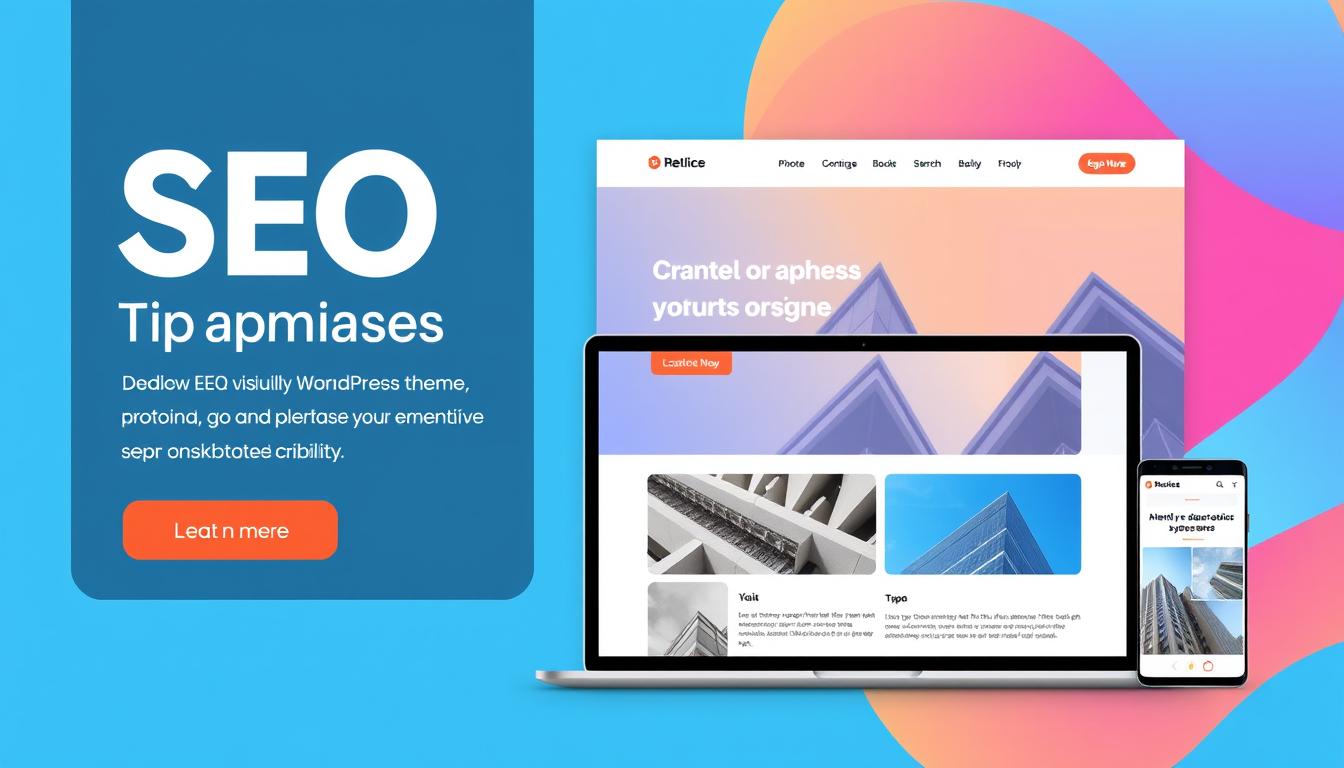
By focusing on these essential elements, you can significantly improve your WordPress site’s SEO foundation, enhancing its visibility and ranking on search engines.
Technical SEO for WordPress Websites
Technical SEO is essential for enhancing the crawlability and indexation of WordPress sites. A well-implemented technical SEO strategy ensures that search engines can efficiently crawl and index a website’s content, improving its visibility and ranking.
Configuring Search Engine Visibility Settings
Configuring search engine visibility settings is a critical step in technical SEO for WordPress websites. This involves setting the site to be visible to search engines and ensuring that the site’s content is crawlable. We can achieve this by adjusting the settings in the WordPress dashboard to allow search engines to index the site’s pages and posts.
WWW vs. Non-WWW: Making the Right Choice
Choosing between WWW and non-WWW versions of a website is a crucial decision that affects SEO. We need to select one version and set up redirects to ensure that both versions are accessible, but only one is indexed. This decision helps avoid duplicate content issues and consolidates link equity.
Creating SEO-Friendly Permalinks and URL Structure
Creating SEO-friendly permalinks and URL structures is vital for improving the visibility of a WordPress website. We recommend using descriptive, concise URLs that include target keywords. This not only helps search engines understand the content of the page but also enhances user experience.
Optimizing Robots.txt and .htaccess Files
Optimizing robots.txt and .htaccess files is crucial for controlling how search engines interact with a WordPress website. The robots.txt file instructs search engines on which pages to crawl and index, while the .htaccess file provides directives for the Apache server, enabling us to manage redirects, security settings, and more. Proper configuration of these files improves crawling efficiency, manages indexation, and protects sensitive content.
- Properly configuring robots.txt to prioritize pages and disallow crawling of certain URLs.
- Using .htaccess to manage redirects, security settings, and server directives.
- Avoiding common mistakes with these files that can negatively impact SEO performance.
XML Sitemaps and Website Indexing
XML sitemaps play a vital role in SEO by helping search engines discover and index new content on WordPress websites. An XML sitemap is a file that lists the URLs of a website, making it easier for search engines to crawl and understand the site’s structure.
Generating and Submitting XML Sitemaps
To generate an XML sitemap for your WordPress website, you can use various SEO plugins available in the market. These plugins automatically create and update the sitemap whenever you add or remove content. Once generated, it’s crucial to submit the sitemap to major search engines like Google, Bing, and Yandex to ensure that your website is properly crawled and indexed.

Using IndexNow for Faster Content Indexing
IndexNow is a protocol that allows instant notification to search engines when new or updated content is published on a WordPress website. By implementing IndexNow, you can significantly reduce the time it takes for search engines to discover and index your content. This is particularly beneficial for websites with frequent updates or new content additions. Plugins like All In One SEO can help you set up IndexNow on your WordPress site, ensuring that your content gets indexed quickly and efficiently.
By leveraging XML sitemaps and the IndexNow protocol, you can enhance your WordPress website’s visibility and ensure that your content is properly indexed by search engines, ultimately improving your website’s SEO performance.
WordPress SEO Plugins: Features and Benefits
SEO plugins are a must-have for WordPress websites aiming to boost their online presence through better search engine rankings. These plugins offer a range of tools and features that simplify the process of optimizing a website for search engines.
Top SEO Plugins for WordPress
When it comes to selecting the best SEO plugin for your WordPress site, there are several options to consider. Popular plugins like Rank Math and Yoast SEO offer a wide range of features, including keyword optimization, meta tags management, and content analysis.
These plugins are designed to be user-friendly, making it easier for website owners to optimize their site without needing extensive SEO knowledge.
How White Sand Configures SEO Plugins for Optimal Results
At White Sand, we don’t just install SEO plugins; we configure them to achieve superior results. Our team customizes plugin settings based on each client’s specific industry, target audience, and business objectives.
We integrate SEO plugins with other WordPress tools and services to create a comprehensive optimization ecosystem. For example, we might integrate an SEO plugin with a content management system to optimize content automatically.
- We’ll explain White Sand’s methodical approach to configuring WordPress SEO plugins beyond their default settings to achieve superior results.
- We’ll discuss how we customize plugin settings based on each client’s specific industry, target audience, and business objectives.
- We’ll outline our process for integrating SEO plugins with other WordPress tools and services to create a comprehensive optimization ecosystem.
By properly configuring SEO plugins, we’ve seen significant improvements in search performance for our WordPress clients. Our ongoing management ensures that these plugins continue to perform optimally, even as search algorithms and website needs evolve.
For more information on how we can help you optimize your WordPress site with SEO plugins, please contact us at deepali@whitesand.co.in or call us at (+91)98259-40020.
On-Page SEO Optimization for WordPress
For WordPress websites to achieve better visibility and higher rankings, on-page SEO optimization is essential. This involves fine-tuning various elements on your website to make it more search engine friendly. In this section, we’ll delve into the critical aspects of on-page SEO optimization for WordPress sites.
Title Tags and Meta Descriptions Best Practices
Title tags and meta descriptions are crucial for SEO as they provide search engines with information about your webpage’s content. Optimizing title tags involves making them descriptive, unique, and keyword-rich. Meta descriptions should be compelling and informative, encouraging users to click through from search engine results. We recommend keeping title tags under 60 characters and meta descriptions between 150-160 characters.
Heading Structure and Content Organization
A well-structured heading hierarchy is vital for both user experience and SEO. Proper use of H1, H2, H3, etc. helps search engines understand the structure and content of your webpage. Ensure your content is organized logically, with headings that accurately reflect the content that follows. This not only improves readability but also aids search engines in indexing your content effectively.
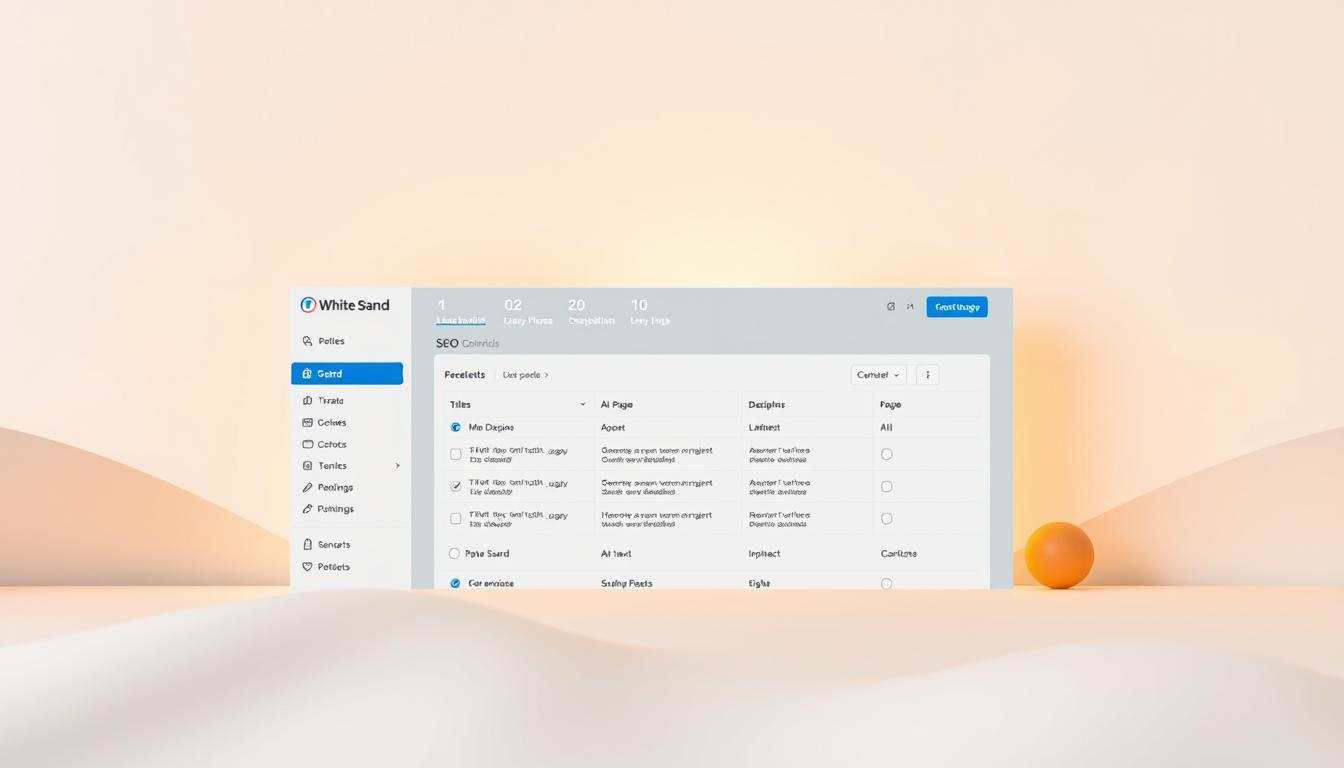
Keyword Placement and Density
Strategic keyword placement is key to successful SEO. Keywords should be placed in critical areas such as the title tag, meta description, headings, and throughout the content. However, it’s crucial to maintain a natural keyword density to avoid penalties for keyword stuffing. Aim for a density of about 1-2% and focus on using related keywords and phrases to enhance the semantic relevance of your content.
Schema Markup Implementation
Schema markup is a powerful tool that helps search engines understand the context of your content, enabling rich snippets and other SERP features. Implementing schema markup on your WordPress site can be done using plugins like Schema Pro, making it easier to get featured in rich snippets. We discuss the different types of schema that can benefit various WordPress websites and outline methods for implementation, including both plugin solutions and manual coding options.
By implementing these on-page SEO strategies, WordPress website owners can significantly improve their site’s visibility and ranking in search engine results. At White Sand, we help our clients stand out in search results by implementing comprehensive schema strategies as part of our WordPress SEO services.
Content Strategy for WordPress SEO
A strategic approach to content creation is vital for WordPress SEO success. We develop content strategies that not only resonate with your target audience but also enhance your website’s visibility on search engines.
Keyword Research and Content Planning
Effective keyword research is the foundation of a successful content strategy. We identify relevant keywords that align with your business objectives and user search behavior, ensuring that your content is optimized for SEO. By understanding what your audience is searching for, we can plan content that meets their needs and improves your WordPress site’s search engine rankings.
- Conduct thorough keyword research to identify relevant terms and phrases.
- Develop a content plan that incorporates these keywords strategically.
- Ensure that the content is informative, engaging, and tailored to your audience.
Creating High-Quality SEO Content
High-quality, engaging content is crucial for SEO success. We focus on creating content that is not only rich in relevant keywords but also provides value to your readers. By doing so, we enhance your WordPress site’s authority on the topic and improve its visibility on search engines.
Our approach includes:
- Crafting well-researched, engaging content that resonates with your audience.
- Optimizing content with relevant keywords without compromising readability.
- Ensuring that the content is fresh, unique, and adds value to your WordPress site.
Building Topic Clusters and Pillar Pages
Topic clusters and pillar pages are a powerful SEO strategy. By creating a comprehensive pillar page on a specific topic and linking it to related cluster content, we can establish your WordPress site as an authority on the subject. This approach not only enhances user experience but also improves your site’s visibility on search engines.

- Identifying core topics that are relevant to your business and audience.
- Creating pillar pages that serve as comprehensive resources on these topics.
- Developing cluster content that supports the pillar page and targets long-tail keywords.
Internal Linking Strategy for WordPress
WordPress SEO relies heavily on a thoughtful internal linking strategy to enhance user experience and search engine rankings. A well-structured internal linking approach helps search engines understand the hierarchy and content of a website, improving its visibility and crawlability.
Importance of Strategic Internal Links
Strategic internal links are crucial for guiding users and search engines through a website. We use internal linking to connect relevant pages, enhancing the overall user experience and facilitating the discovery of related content. This approach also helps in distributing link equity across the website, potentially boosting the rankings of key pages.
Using Categories and Tags Effectively
Categories and tags are essential elements in WordPress that help organize content and improve internal linking. We recommend using descriptive categories and tags to group related posts, making it easier for users and search engines to find relevant information. By doing so, we can create a clear structure that enhances the website’s navigability and SEO.
Anchor Text Optimization
Anchor text is a critical component of internal linking, as it provides context to both users and search engines about the linked content. We advise using descriptive, keyword-rich anchor text that accurately represents the linked page’s content. This practice not only improves user experience but also contributes to better SEO outcomes by avoiding generic anchor text like “click here” or “learn more.”

Image Optimization for WordPress SEO
To improve your WordPress site’s SEO, it’s essential to focus on optimizing your images. Images are a crucial part of creating engaging content, but they can also significantly impact your site’s performance and search engine rankings. We will explore how to optimize images for better SEO.
Image Compression and Formatting
Compressing images reduces their file size, which in turn improves your site’s loading speed. A faster site enhances user experience and is favored by search engines. We recommend using tools that compress images without compromising their quality. For formatting, using the right file type (e.g., JPEG for photographs, PNG for graphics) is crucial. Optimizing image size and format can significantly improve your site’s speed and overall performance.
- Use image compression plugins like TinyPNG or ShortPixel.
- Choose the appropriate image format for your needs.
- Resize images to the correct dimensions before uploading.
Alt Text and Image Title Optimization
Alt text and image titles are vital for SEO as they help search engines understand the content of your images. Optimizing alt text involves using descriptive text that includes target keywords. Image titles can also be optimized with relevant keywords, but they should be descriptive and concise. This not only aids in SEO but also improves accessibility.
Lazy Loading and Core Web Vitals
Lazy loading is a technique that delays loading images until they are needed, improving initial page load times. This is particularly beneficial for image-heavy WordPress sites. Lazy loading can positively impact Core Web Vitals metrics like Largest Contentful Paint (LCP) and Cumulative Layout Shift (CLS). We implement lazy loading to ensure that our WordPress sites are optimized for both performance and SEO.

By implementing these image optimization strategies, you can enhance your WordPress site’s SEO, improve user experience, and increase your site’s overall speed and performance.
Speed and Performance Optimization
Speed and performance optimization is a critical aspect of WordPress SEO that directly impacts user engagement and conversion rates. A slow website can deter visitors and negatively affect search engine rankings, making optimization crucial.
To achieve optimal performance, several strategies can be employed. These include leveraging caching solutions, optimizing CSS and JavaScript files, and ensuring mobile responsiveness.
WordPress Caching Solutions
Caching is a technique that stores frequently-used data in an easily accessible location, reducing the need to fetch it from the original source every time it’s needed. For WordPress sites, caching plugins can significantly enhance performance.
Some of the best WordPress caching plugins include:
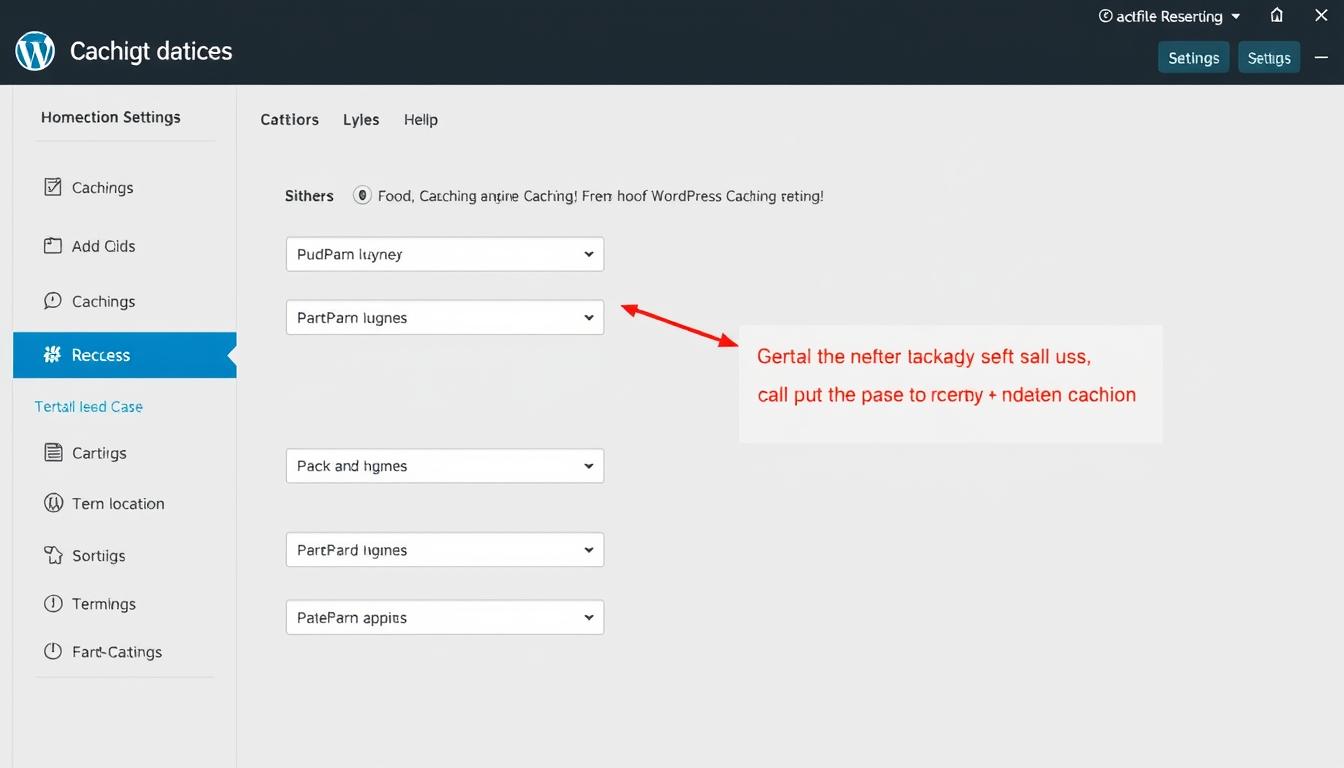
CSS and JavaScript Optimization
Optimizing CSS and JavaScript files is crucial for improving page load times. Techniques such as minification, compression, and asynchronous loading can be employed to achieve this.
By minifying CSS and JavaScript files, we can reduce their size, thereby speeding up page loads. Tools like Gzip compression can further reduce file sizes.
Mobile Responsiveness and Core Web Vitals
In today’s mobile-first indexing environment, having a mobile-responsive website is no longer optional but essential. Mobile-friendliness is a key factor in SEO, as it directly impacts user experience and search engine rankings.
Core Web Vitals metrics measure aspects such as loading performance, interactivity, and visual stability, providing insights into the mobile user experience on WordPress sites. Ensuring that your WordPress site scores well on these metrics is vital for SEO success.
We at White Sand understand the importance of mobile optimization and Core Web Vitals. Our mobile optimization process ensures that WordPress websites deliver excellent experiences across all devices, enhancing both user engagement and SEO.
Managing Redirects and 404 Errors
A well-managed WordPress site requires careful handling of redirects and 404 errors to ensure optimal SEO and user experience. When a user or a bot tries to access a page that doesn’t exist on your domain, it results in a 404 error, which can negatively impact both user experience and SEO performance on your WordPress site.
Setting Up 301 Redirects in WordPress
Setting up 301 redirects in WordPress is crucial when you’ve moved content or restructured your site. A 301 redirect permanently redirects users and search engines to the new location, preserving the link equity of the original page. To set up a 301 redirect, you can use plugins like Redirection or Yoast SEO, which simplify the process and ensure that your redirects are correctly implemented. This is particularly important for maintaining the user experience and ensuring that search engines can crawl your site efficiently.
Monitoring and Fixing 404 Errors
Monitoring and fixing 404 errors is vital for maintaining a healthy WordPress site. Tools like Google Search Console, log analysis, and WordPress plugins can help identify 404 errors. Once identified, you should fix these errors by setting up relevant redirects or updating internal links. Creating a custom 404 page that guides users to relevant content can also enhance the user experience and reduce bounce rates. At White Sand, our ongoing maintenance includes regular monitoring and resolution of 404 errors to maintain optimal SEO performance for our clients’ WordPress sites.
Tracking and Measuring SEO Success
Tracking SEO success is not just about monitoring traffic; it’s about analyzing the overall performance of your WordPress site. To understand the effectiveness of your SEO efforts, you need to delve into various metrics and tools.
Essential SEO Metrics to Monitor
To gauge the success of your SEO strategy, focus on key metrics such as organic traffic, keyword rankings, and conversion rates. These indicators provide insights into how your WordPress site is performing in search engines and how users are interacting with it.
- Monitor organic traffic to understand the volume of visitors coming from search engines.
- Track keyword rankings to see how your site’s visibility changes over time.
- Analyze conversion rates to measure the effectiveness of your SEO in driving desired actions.
Using Google Search Console for WordPress
Google Search Console is a vital tool for monitoring your site’s presence in Google search results. It helps identify technical issues, such as crawling errors and indexing problems, that could impact your site’s visibility.
Analytics Integration and Reporting
Integrating Google Analytics with your WordPress site allows for comprehensive performance tracking. By configuring analytics views, segments, and reports, you can gain valuable insights into your SEO performance and connect your efforts to business outcomes.
- Set up goal tracking to measure the success of your SEO efforts.
- Use analytics data to inform your SEO strategy and make data-driven decisions.
By leveraging these tools and metrics, you can create meaningful SEO reports that demonstrate the value of your efforts to stakeholders and guide your ongoing strategy.
Conclusion: Partner with White Sand for Expert WordPress SEO Services
In today’s digital landscape, a WordPress website that is optimized for SEO is better equipped to attract and engage its target audience. By implementing a comprehensive SEO strategy, you can significantly improve your site’s visibility on search engines and drive more organic traffic to your site.
At White Sand, we have a proven track record of helping clients achieve significant improvements in their online presence through our expert SEO services. Our customized approach addresses each client’s unique business goals and competitive landscape. If you’re looking to enhance your WordPress website’s SEO, we invite you to reach out to us at deepali@whitesand.co.in or (+91)98259-40020. Visit our website at https://whitesand.co.in/ to learn more about our services.
FAQ
What is the importance of search engine optimization for our WordPress site?
We believe that optimizing our WordPress site for search engines is crucial because it increases our online visibility, drives more organic traffic, and boosts our website’s credibility.
How do we improve our website’s loading speed?
To enhance our website’s loading speed, we use caching solutions, optimize CSS and JavaScript files, and ensure mobile responsiveness, all of which contribute to a better user experience and improved search engine rankings.
What is the role of XML sitemaps in our WordPress SEO strategy?
XML sitemaps play a vital role in our WordPress SEO strategy by helping search engines discover and index our website’s pages more efficiently, which in turn improves our website’s visibility in search engine results.
How do we optimize our images for search engines?
We optimize our images by compressing them, using descriptive alt text and image titles, and implementing lazy loading, all of which help improve our website’s page load times and search engine rankings.
What is the significance of internal linking in our WordPress SEO?
Internal linking is essential in our WordPress SEO because it helps search engines understand our website’s structure, improves user experience, and enables us to distribute link equity throughout our website.
How do we track and measure the success of our SEO efforts?
We monitor essential SEO metrics, use Google Search Console to track our website’s performance, and integrate analytics tools to measure the effectiveness of our SEO strategy and make data-driven decisions.
What is the benefit of using a reliable WordPress hosting service for our SEO?
Using a reliable WordPress hosting service is beneficial for our SEO because it ensures our website is always available, loads quickly, and is secure, all of which are critical factors in search engine rankings.
How do we configure our SEO plugins for optimal results?
We configure our SEO plugins by setting up title tags, meta descriptions, and keyword optimization, as well as using other features that help us optimize our content and improve our website’s search engine rankings.
